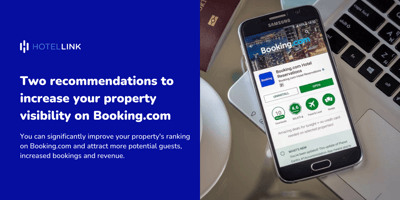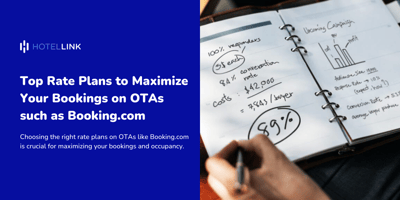Booking.com is the platform with the most listed properties and a huge number of travelling...
Managing Your Property’s Booking.com Guest Reviews On Hotel Link’s Extranet
Hotel Link excitingly announces that our extranet has a new feature to facilitate our clients’ guest reviews control. It is now applicable for reviews from Booking.com and will be including those from other popular review platforms soon. Whenever your property receives a review from Booking.com, our extranet retrieves and shows it under the “Reputation Manager” Tab in the dashboard, so it is less hassle for you to move between systems.
This feature allows you to:
-
See all reviews about your property that guests left on Booking.com
-
Check highlights from guests liked and did not like
-
See overall review score
-
Easily reply to your guests’ reviews
-
Check the reviews not replied yet
The Guest Review Section’s interface is clear and well-organized for your reading and replying process. There are two boxes “Without Reply” and “With Reply” at the top left corner for the property to filter the reviews accordingly. The overall review score is at the top right corner of each review, which generally reflects how good or bad the guest experience was.

Guest Review is very important to your online reputation and it may drastically impact your revenue. Through reviews, the property can get insights and identify areas of improvement. According to Booking.com data (July 2018), the properties with higher review scores perform better on their platform. Thus, we hope to help you get better review management and improve your online reputation with this feature.