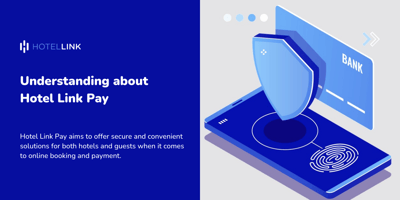In our ongoing effort to enhance the booking management experience for hotels, Hotel Link is proud...
Payment Methods in Hotel Link’s Booking Detail
Efficient payment management is a crucial factor in ensuring smooth hotel operations and optimizing revenue. However, many hotels still struggle with tracking payments, managing receivables, and controlling cash flow. Understanding these challenges, Hotel Link has updated the Payment Interface in Booking Detail, making payment tracking and processing easier, more transparent, and more accurate. This UI update was officially released on April 1, 2025. Let’s explore the new enhancements to the payment methods in the Booking Detail section of Hotel Link Extranet.
New UI Update in Booking Detail
For Hotels That Have Not Activated Hotel Link Pay


- Features related to Hotel Link Pay will be visible but disabled.
- If the hotel wants to activate it, they can select "Activate" to register or click "Contact Sales" to send an email request for activation support.
For Hotels That Have Activated Hotel Link Pay


- The payment methods have been reorganized logically, making it easier for staff to access and process payments.
- A user-friendly and intuitive interface allows hotels to manage payments directly within the system without multiple intermediate steps.
Note: To ensure users see the latest payment interface, please press Ctrl + F5 two or three times to refresh the page.
Learn more: Detailed Guide on Payment Methods in Booking Detail
Benefits of Payment Methods in Booking Detail
1. Transparency and Easy Tracking
- The system displays all applicable payment methods for each booking, making it easier for hotel staff to track payments.
- Front desk and accounting staff can quickly check the payment status without manually searching through records.
- Manual data entry errors are minimized, ensuring payment records remain accurate.
2. Flexible Payment Processing
%20modal.png?width=2880&height=2048&name=Add%20new%20payment%20(payment%20log)%20modal.png)
Hotels can easily add a new payment method using the "Add Payment (Payment History)" option.
The system supports various payment methods, including:
-
Credit card for secure and convenient transactions.
-
Bank transfer for easy debt reconciliation and tracking.
-
Cash for quick recording of on-site payments.
-
Hotel Link Pay, an integrated online payment method providing a professional and secure experience.
Learn more: Understanding about Hotel Link Pay
3. Reduces Manual Work and Increases Management Efficiency
- Previously, hotel staff had to manually check each booking and input payment details, making the process time-consuming and error-prone.
- With the new UI, the system automatically updates payment statuses for each method, saving staff time and reducing errors.
4. Improved Revenue Control and Reduced Losses
- The system provides clear alerts for unpaid bookings, helping hotels ensure that no payments are overlooked.
- It helps prevent situations where guests check out without completing full payment.
- Hotel managers can accurately track cash flow and minimize the risk of revenue loss.
5. Integrated Directly into Extranet, No Need for Additional Tools
- Hotels can perform all payment transactions directly on Hotel Link Extranet, eliminating the need for third-party tools.
- The interface is simple and easy to use, even for staff who are not familiar with technology.
6. Supports Payment Management from Major OTAs
For hotels receiving bookings from platforms such as Agoda and Booking.com, the system clearly displays:
-
The amount to be collected.
-
The payment status.
-
The OTA commission fees.
This feature helps hotel staff easily reconcile payments, preventing confusion when handling OTA transactions.
Learn more: Process Payments Faster With New Payment Instruction Improvements!
Conclusion
With this payment UI update in Booking Detail, Hotel Link enables hotels to:
-
Manage payments more efficiently and securely.
-
Reduce manual work and improve accuracy.
-
Process payments quickly with multiple methods.
-
Receive clear alerts for unpaid bookings, preventing revenue loss.
-
Directly manage OTA payments, ensuring smooth reconciliation.
This update will help hotels streamline payment management, save time, and maximize revenue efficiency. To view the latest payment interface, please press Ctrl + F5 two or three times to refresh the page.
For any questions, feel free to contact the Hotel Link team for further assistance.