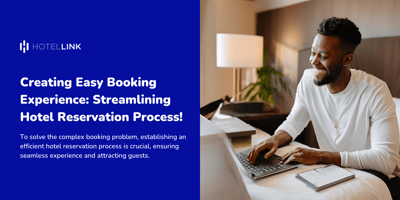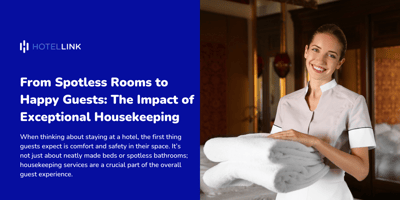While many travel and hospitality brands still rely on traditional marketing strategies, a new...
Understanding about Booking Engine
Booking Engines make it easier for hotels and accommodation providers to manage their room rates and inventory. Stay with us and learn about: What makes a good Booking Engine; How To Set It Up; Updating Rates & Availability and Adding Offers or Specials.
General Overview
What is a Booking Engine?
It is a piece of software that allows you to update your room inventory, rates, stop sales, promotions, offers, and more. You load all of your property into one place, then the tool helps make it easy for potential guests to book your property both directly or via a third-party distributor like an OTA.
What does a Booking Engine do?
With this tool, you can easily and instantly make updates to your accommodation room information. With just a few clicks you can make updates to your room types, images, descriptions, bed configurations, rate plans, and much more.
It also provides all the management tools for hotels to optimise occupancy and revenue levels.
From a potential guest’s point of view, your Booking Engine should make it easy for them to securely book the room and extras that they want to be included for their stay. It should also have clear booking conditions and cancellation policies.
What are the main features of a good Booking Engine?
A good booking engine is essential. It must:
-
Be mobile & Facebook friendly
-
Support specials, promo codes, booking extras & best price guarantees
-
Have multi-room booking capability, on-request bookings, and booking prompts
-
Have all critical info (room info, booking policies, specials, cancellation policies, booking conditions etc) right at the point of booking
-
Allow you to load inventory up to 2 years in advance
-
Allow you to tell potential guests what you are doing to make them feel safe and comfortable
Want to learn more?
You can watch a quick video about the Hotel Link Booking Engine here or view the full Booking Engine Brochure here.
Some demo videos of Hotel Link System will get you through a functional Booking Engine and equip you with background knowledge about this tool.
Setting Up the Booking Engine
Let’s firstly show you around the Hotel Link dashboard:
Updating Rates and Availability
So now let’s continue with your Booking Engine set up and look at how to update your room details, your rates and your availability:
Adding Promotional Offers
Promotions and specials are a great way to help boost bookings, particularly when you have extra inventory to sell. There are many different promotions that you may like to offer, but here we will focus on two kinds: Stay and Pay (eg Stay for 7 nights, pay for 5); and Fixed Value Discounts (eg 20% off room rates).
Firstly let’s look at adding Fixed Value Discounts:
Now, let’s look at how to add Stay and Pay deals:
If you would like to add another promotion type or you need a little extra help reach out to us today and we’d be happy to help guide you through the process.